A few days ago, I noticed that my DVD-ROM drive has stopped working. It's strange because I normally notice the second that something on my PC stops working as it should, but it turns out this has been non-functional for a while.
At first, I just tried to install IGI2, the first game I've installed in about six months apart from the excellent OpenTTD, an open-source Transport Tycoon Deluxe clone. Anyway, I put the CD in my DVD drive because I knew there was already a blank CD in my CD writer (which has been working fine).
The disk refused to read (Retry or cancel etc.). I didn't think much about it, eager to go and shoot someone's head clean off with a sniper rifle from the top of a watchtower. The other drive read the disk, so I just installed and played, making a mental note to check it out later.
When I got round to it, I also found out that my Daemon Tools virtual CD drive was also not working properly. I'd noticed this previously when I'd tried to mount a disk image but I had put it down to a corrupt ISO image on my hard drive.
I couldn't understand why my CDRW would work but not a virtual CD or a DVDROM drive. I read up about the subject on the Internet and began to suspect an ASPI layer problem. After a little play-about with some ASPI utils later, I still had no joy.
I left it for another day to let myself think, it not being a particularly urgent requirement and not wishing to corrupt my Windows 98SE installation that's been running fine for so long.
Then I thought to try it in a DOS window. The problem was still there. Then I rebooted into DOS (what would I do without DOS to fall back on?! Probably install Linux and use that!) and MSCDEX found it and read any CD fine in both drives. Wonderful... that meant I wouldn't have to buy a new DVD-ROM.
I'd recently read about major conflicts when more than one CD-Writing program is installed. My choice of CDRW program was always "whatever I'd got handy" until I'd got a freebie version of Pinnacle InstantCD/DVD on a coverdisk. Since then, I'd bought two upgrades to the software to bring me up to their latest version, version 8.
Now, knowing that I'd gone from 6 to 7 to 8 and also had the excellent (but alas not perfect for my requirements) and free CDBurner XP Pro (which despite the name runs on 9x as well), I suspected a conflict. So I thought I'd just uninstall InstantCD/DVD and see if it made a difference.
Add/Remove Programs, Pinnacle InstantCD/DVD, Next, Next, Next, Yes to reboot. Wait. Wait. Select Windows. Wait. See Windows logo. Wait. Blank screen. Wait. BIOS boot screen... select an OS. Oh dear. A reboot loop.
Several tries after, making sure there was nothing unusual trying to load or lurking in WININIT.INI, I thought I'd mashed up my nice 98 install. Well... I was going to have that! This is my computer, you do what I say.
Anyway, Safe mode worked (thankfully) but I still couldn't find the problem. I analysed the bootlog.txt file with Bootlog Analyser (Google it, their website seems to be down). I couldn't find anything out of place and the bootlog was ever so helpful showing no errors and ending on a success message halfway through the boot.
This meant war. If I can't get into my Windows, I'm afraid that hostilities commence until I can. I've never had to reinstall Windows yet (apart from once on a critical hardware failure) and I wasn't planning on starting now. Then I found the culprit.
Althought not referenced directly in the registry, some of the InstantCD/DVD software was still lurking in my Windows/System/IOSubSys directory. I knew that the software was, I assume, sold to Pinnacle by a company called VOB who had made all of the previous versions and I found two VOB*.VXD's in there and, on closer inspection, a CDRDRV.VXD which had a version string which identified it as VOB-originating.
After moving them to a suitably safe place, Windows booted normally and I could see my CDROM's again and still write with CDBurnerXP Pro. Morals of this story: Nothing is ever perfect, keep backups and good utils around, don't ditch DOS, never assume software with a higher version number is better, you rarely HAVE to reinstall Windows.
Wednesday, July 21, 2004
CD Problems.
Friday, May 21, 2004
Essential Utilities
I'd just thought that I'd publish my list of "essential" software. The software below is mostly freeware / free for non-commercial use (obviously you should check the terms and conditions first) and I install them on any Windows machine I own as soon as I can as I feel lost without them. There's also a few proprietary bits of software in there that I consider worth the money and use myself.
Audio/Visual
Adobe Acrobat Reader - Utility for reading PDF files.
Audacity - Audio Editor.
CDex - Extract audio from CD's and, e.g. convert to MP3's. Also perfect for recompressing MP3's to the settings required for making Audio CD's with most CD Writing packages.
DivX Codec - Codec for viewing a lot of compressed videos on the internet.
EazyVCD - Free package containing compatible versions of the two utilities TMPGENC and DVD2AVI. EazyVCD is useless as a program in itself but it contains just the right versions of these two tools to help you convert any video file/DVD into Video CD format suitable for burning with most CD Writing packages.
Ghostscript - Although not that useful on it's own to a novice, as it lets you display Postscript files which are quite rare nowadays, it's used by lots of programs (e.g. PDFCreator) to make PDF files for free.
GSpot - Drag and drop a video file onto this program and it'll tell you what codecs you need to view it.
IconEdit - Icon editor.
Irfanview - Essential image manipulation package, sort of a cut-down Photoshop or Paint Shop Pro that can open any graphics file and perform Batch Scanning, Slideshows and even create self-contained screen savers from a bunch of pictures and video files. Also supports most standard image filter plugins.
JAlbum - Java program which is a free equivalent of Paint Shop Pro's Media Centre Plus, which lets you create albums of your photos suitable to go straight onto a website.
Macromedia Dreamweaver - A very overpriced but wonderful commercial product for designing websites. Invaluable for any serious website owner who wants full control over their HTML and CSS. A joy to use, a bastard to shell out for, but unfortunately the best by far. Only a few apps even come close to this.
Media Player Classic - Lovely little freeware program which can play just about any video file, even plays Windows Media, QuickTime and Realplayer formats if you have the programs/codecs installed without having to load the bloated players supplied by those companies. Also, can be made to look like the "old", much more simplistic Windows Media Player. No spyware or millions of tabs in this program.
Monitor Calibration Wizard - A program to help you correctly calibrate your monitors contrast/brightness buttons. Tells you step-by-step what to do and how to site your monitor, then creates a Windows Monitor Profile to ensure you get the best use of your monitor. I used this to get me a good range on my monitor so that I didn't have to keep upping and downing the brightness for games / desktop work.
Multivalent PDF Encrypter - Freeware command-line encrypter for PDF files so that you can stop people from editing them by signing them cryptographically. You can also limit printing or copying text from them. Not bullet-proof but a definite hinderance. Most of it's functionality is now obsoleted by a new version of PDFCreator but it's still useful for PDF's that you've already made.
NVu - Freeware equivalent to Macromedia Dreamweaver or Frontpage that, although buggy in it's current early stage of development is very usable and quick to learn. If you can't afford Dreamweaver, this is a good alternative. Also available for Linux and made by the people who made Lindows.
PagePlus 8 PDF Edition - Now, me and Serif no longer get on (I'll explain why in another post sometime) but Pageplus is the best DTP program, mainly for value for money. Also, it's Drawplus counterpart is invaluable for a vector editing tool, easily on par with CorelDRAW for a beginner but far easier to use and cheaper. Pageplus beats Publisher into the ground, I'm afraid, especially at the prices you can pick it up for.
Paint Shop Pro - Wonderful image editor. The best you can get. You can open anything, do any raster operation (or even some vector op's) on it, filters galore and all sorts. Easy to use, extremely powerful and not too bad a price, considering how good it is. I use this for everything from touching up my holiday photos to creating images, borders, spacer images and everything else for websites. Animation Shop is also sometimes bundled with it and that's a very nice animated-GIF creator, should you ever need one. Also, sometimes includes Media Centre which is a photo-album generator.
PDF Creator - Freeware Print-to-PDF utility that pretends to be a normal printer. When you print to it, it converts whatever you've printed to a standard PDF, even supporting compression, encryption (DRM). Works well and being free makes it even better.
QuickTime - Essential codec. Stuff the player included with it, install Quicktime then use Media Player Classic instead. Make sure you get the free version.
RealOne Player - Essential codec. Stuff the player included with it, install RealOne then use Media Player Classic instead. Make sure you get the free version which has been squirreled away in a side pocket on the website to get you to buy the full version.
Shockwave Flash Player - Essential web codecs.
SoundEngine Free - Another free audio editor.
SWF Opener - Lovely utility to let you play Flash games offline. If you can save the Flash file to your hard drive, you can drag-and-drop it into a web browser to play offline or you can use this smaller, more efficient utility instead.
Swish - Wonderful proprietary program for creating Flash animations. It started off with simple text movement but recent version are very advanced. Damn sight cheaper than buying Macromedia Flash and suitable for most common uses of Flash, although you might not be able to make very complicated games and stuff with this yet.
VirtualDub - Nice utility for playing about with a video file's audio stream. Resync'ing sound and stuff like that.
WinAmp - Lovely any-format audio player that's simple and plays most things. Media Player Classic can play some audio files but WinAmp plays them all, has neat filters and proper playlist support and is good for running entire albums or CD's from.
Internet/Networking
Agent Newsreader - Newsgroup reader that does the job without anything fancy getting in the way.
BitTorrent - Download those large files without killing the website that hosts them. Some websites offer BitTorrent downloads so that everyone downloading shares all their bandwidth so the website doesn't incur large bandwidth charges. Lots of Linux distributions and file-distribution sites are using this now.
DBXtract and OEBackup - Turn those cryptic DBX files from Outlook or Outlook Express into human readble text files for backup purposes. OEBackup will also backup ALL of your Outlook/OE settings (addresses, emails, preferences etc.) for backups or for transferring to a new computer.
K9 - Free spam filter which intercepts a POP3 connection from your computer and filters the spam before it gets to your inbox. Works by Bayesian statistical filtering and also uses some DNS blacklists to do it's job. Simple, works very well once trained and also can automatically integrate into Outlook/OE to apply filtering to your existing accounts.
NAT32 Enhanced - Wonderful proprietary NAT (i.e. connection sharing) program that runs under Windows. Very technical, so not for the beginner but powerful, cheap and works with any Windows-visible internet connection, for all you winmodem users out there.
Nmap - Freeware security tool to test firewalls with. Useful if you run servers to find open ports etc. Works best under Linux.
Opera - The best web browser. Throw away IE, Opera, with it's Google ad-funded free version beats it into the ground. Compatible with almost every site, works fast and easy with a number of fantastic time-saving shortcuts and features (such as a list of all the links on a page, pop-up filtering, mail integration, one-click hiding of images... far too many to list and all very useful). Once you learn the "hidden" keys and find all the options for every element of a webpage, IE will seem inconvenient by comparison. Also starting to incorporate mail, newsgroups, instant messaging etc. into a single program.
Pegasus Mail - The best standalone POP3/IMAP mail program. All sorts of features and the best tool to send and receive emails from loads of different accounts.
Putty - Freeware SSH connection tool, with a good security history and reputation. Also does telnet connections and tunnelling.
Sam Spade - Little utility to perform DNS lookups and other technical investigations, primarily aimed at helping administrators find the source of spam but useful for other purposes too.
TightVNC - Low-bandwidth version of VNC, which lets you "see" and use your computer desktop over an internet connection. Useful for remote support or remote access for your home PC's.
Trillian - Multi-protocol instant messaging client that supports MSN, AIM, YIM, ICQ and even IRC in a single program.
WS_FTP Pro - Commercial product but is starting to be given away with magazines / appearing for sale at very low prices. An FTP program with a vast array of features, simple to use and very customisable.
YEnc - Program for decoding a certain method of sending binaries over newsgroups.
ZoneAlarm - The best free Windows firewall. I use this behind a Linux firewall because it still offers many features that are good for securing your PC, and as a second line of defence. I don't feel safe on a Windows machine on the 'net unless I have this. Brilliant protection from external attacks and also "internal". It lets you decide which programs should access the net and tells you if any of them change or any new ones tries to make a connection. Good for stopping keyloggers and other viruses from reporting back home. Although not 100% infallible at it's "internal" functions, it normally provides too much of a challenge for most viruses to bypass and it's external protection is bulletproof. The Pro version has lots more bells and whistles.
Support Files
All of the following are essential in running most modern programs and if a program hasn't already installed them, it's worth installing them straightaway to avoid problems later.
DirectX
Java Runtime Environment
Microsoft Installer
Visual Basic Runtime files
Miscellaneous Utilities
Ad Aware - Wonderful spyware remover which comes in several versions including this free one. Run it, select all the junk that's accumulated when you've installed suspect programs and then delete it all. Safely, quickly, completely, easily.
Add Remove Pro - Freeware program to remove all those left-behind entries in your Add/Remove Programs list.
AllerCalc - A good scientific calculator that's much more complex than the internal Windows calculator and can be much more useful.
AnalogX BanishCD - Tell Windows 9x where you've copied the Windows CD to on your hard drive and you'll never be prompted to enter your Windows CD again.
AnalogX TimeSync - Sync your computers clock to a NTP server on the net to ensure it stays accurate.
ASPackDie - Decompress ASPack'ed executables. I use this to uncompress Opera's executable so that I can change it's header tags to make it identify itself as plain IE. This fixes loads of broken sites that refuse browsers with Opera in their title, a hangover from the days when Opera didn't work very well. I wouldn't need to do this but the developers refuse to offer this facility and always want the word Opera in the identification string, even if you set Opera to identify as MSIE.
AVG Antivirus Free - Free anti-virus program. 'Nuff said. Alternatively, I use Trend Micro's Housecall website to do this job for me, then I lookup any discovered virus and remove it manually.
Bochs - PC emulator. I use it for testing Linux boot disks / single-disk distro's without endangering my real computer.
Calendar Magic - Lovely little program to mess about with dates, e.g. adding on 50 days to January 2nd or finding out the date of Easter etc.
Calendar Painter - A program I use to print out nice calendars for the year.
CDBurnerXP Pro - Freeware program to burn CD's. 'Nuff said.
CD Check - Simple little program to make sure every part of a CD can be read. Useful for checking backups, disks from boot sales etc.
CD Mage - Program to play about with CD images, e.g. ISO's etc.
ClickTray Calendar - System Tray program to help you keep a schedule of events. Annoyingly bright and cheery but useful and very well thought out. Also has calculators etc. built-in.
Clip-o-matic - Freeware tool to let you recall the last 10 things you copied to the clipboard. Invaluable for everyday Windows use and much better than the Microsoft Office equivalent.
Convert - Free unit conversion utility.
Daemon Tools - "Virtual CD" program which not only lets you mount any ISO image as a "real" CD but can also emulate DVD's drive (including region-coding) and common copy-protections such as Safedisc and Securom so that you can actually play those games that you own without having to insert the damn CD every time.
Disk Image Viewer - Utility for viewing ext2/fat filesystems inside a floppy disk image.
DOS Here - Adds a "DOS here" option to explorer's right-click menu so that you can open a DOS prompt with the current directory already changed to the directory you are viewing in explorer.
DVDFab Decrypter - A replacement for the now-sadly-lost DVD Decrypter. A program to remove the region-encoding from DVD's and copy them to your hard drive. Primarily designed so that you can copy them onto a DVD-R but I use it to remove the encoding and place the MPEG files onto my hard disk, so that I can recode them with the EasyVCD suite or similar into a format that I want to use. I'm so sorry that I want to make a backup of a DVD I already own or that I want to change it into a format that I can take on the move with my CD-only laptop. That was sarcasm.
Explore2fs - Lets you view the structure and file contents of a linux ext2 filesystem from within Windows.
IZArc - Freeware compression/decompression utility supporting all major compression formats, e.g. ZIP, ACE, RAR etc.
MetaPad - Freeware notepad replacement that lets you use DOS or Linux-style line-feeds, unlimited file size, perform decent searches within a text file etc. yet still stay in a small, fast text editor.
MoveLater - Command line utilities to show you what files will be moved/deleted by Windows on it's next boot or let you add to that list. Good for fixing Windows after a corrupt setup program or for seeing what damage spyware/viruses have done.
Multires - Program for quickly switching between screen resolutions. Can also be automated in batch files to make those old programs run seamlessly in the resolution they require without having to manually change it each time.
Password Show - Shows the password hiding between any asterisked box in Windows. Useful for recovering Windows DUN passwords, passwords cached inside programs etc. Doesn't work with everything but works with most things.
PC Inspector File Recovery - LIFESAVER. Searches a harddisk for files/partitions that have become corrupted. Wonderful recovery tool after I wiped out the boot sector and FAT for a harddrive, it found my partitions and files and let me copy them onto a blank hard disk when Windows refused to even see the drive.
RawWrite - Program to write floppy disk images onto a floppy and vice versa.
Refresh 'Em - Essential for Windows 9x, this program refreshes the icons on your desktop and in explorer when Windows gets confused and makes all the icon images change to something completely different.
Startup Control Panel - Essential util that lets you see what programs are scheduled to run at Windows startup. Useful for getting rid of spyware / viruses and nasty little programs that want to run in the background all the time.
Startup Monitor - Companion to the above, this places a watch on any program that tries to set itself up to start at Windows startup, warning you when it does and asking you if you want to allow the change. A little like a ZoneAlarm for windows startup.
SysInternals Process Explorer,
SysInternals Registry Monitor,
SysInternals Debug Monitor,
SysInternals File Monitor - Wonderful suite of freeware that let you watch and record in realtime any changes or accesses to the File or Registry, also lets you see exactly every process that's running and monitor programs for Debug output. Wonderful for watching exactly what an program or installation does as it does it and brilliant for debugging verbose error messages such as "File not Found" when you have no clue what file it's looking for.
Unknown Device Identifier - Find out what device that "Unknown Device" is in Windows Control Panel and maybe even download the drivers for it. Wonderful for using on unknown hardware that you pick up from friends, boot sales etc. (Apologies to the author for previously linking to someone that he says stole his program and re-branded it).
XVI32 Hex Editor - Freeware hex editor. Useful for performing any sort of file-editing on the byte level and for hacking games and other executables.
Games
I have to say that most games don't interest me and games are much more of a personality-based choice so there's little point in recommending them, but my interests still mainly lie in old games. We can all download emulators for the console games but these utils are good for running the old PC games.
ScummVM - Freeware. Let's you play the interactive games that were wrote using the SCUMM interface, e.g. Simon the Sorceror, Monkey Island etc. Also, because of the kind co-operation of some publishers, there are also free downloads of games such as Beneath a Steel Sky that you can use in this "emulator".
DOSBox - A DOS emulation program for Windows that lets you run all of those old cranky games that needed a true SoundBlaster with an AUTOEXEC.BAT and all the EMS/XMS/IRQ/DMA horrors that went with them.
Friday, May 07, 2004
Bloody Sasser
Yep... you guessed it, I walked into work this week and one school is completely infested with the Sasser virus. Anyway... turned out okay because I was officially told to leave someone else to clean up the virus mess... RM networks are marvellous... can't install a microsoft patch because each PC has it's state built from packages on a central server which, apparently, is fine at doing connection sharing but hasn't got a firewall on it, hence the virus being present.
This package system works by making everything that goes onto a machine into Microsoft Installer .msi files, a marvellous idea which ensures easy software distribution, easy recovery should the individual client PC's go muppet but unfortunately a pain in the arse when it comes to installing anything at all.
Hence, I wasn't going to mess about making an MSI for the Microsoft patch, which can take forever with RM's buggy software, so I phoned the bod in charge of the borough's networks and he said he'd sort it out because RM have specially built-packages, which makes me wonder even more about how far RM are actually in bed with Microsoft, not to mention their Word-97-with-buggy-macros which they sell as RM Talking First Word.
Anyway, I had the staff on me from the second I walked in... not blaming me (not my responsibility, I didn't install the servers) but asking for help with their home PC's. Printed out a step-by-step plan for them, mainly so that they don't bring it back in to the network until it can be patched... believe it or, this network's only pencilled in for patching sometime this or next week... nothing like being up-to-date.
Got asked lots of questions about Sasser, and one of the top ones is if I'd got it at home. Unfortunately, I'm only using a router, (which blocks the virus without me having to touch any settings) another firewall, (which blocks the virus without me having to touch any settings) Zonealarm Pro, (which blocks the virus without me having to touch any settings), and a poor, decrepit, obsolete, operating system which I've been told to replace hundreds of times and never been given a definitive reason to upgrade. Oh, and in case you're wondering, it's my Windows 98SE that isn't affected by the virus.
Sadly, though, the complete lack of any anti-virus software on my machine was absolutely no problem whatsoever and never has been. I've cleaned viruses off of uncountable machines but have personally "caught" precisely one in all the years I've been using PC's and that came from a PC magazine's demo copy of Sin (that ancient 3D game). It caused me no damage, was cleaned within an hour of infection and detected because it had modified critical files which I just so happen to have a tiny little self-made Visual Basic program which can double-check MD5 hashes of.
If I ever have a suspicion of a virus on a file or I want to run untrusted floppies or executables I just visit Trend Micro's Housecall service which can detect viruses for free... manual removal instructions are always available for free on the internet and I personally prefer to delete viruses myself because then I know they have gone and exactly what they've damaged. Not that AV software would have helped at all, something which people seem to think they will. By the time the average person has bothered to update their anti-virus software and run a full scan, they've probably had one copy of every virus that had been released that month slip into their machines, not to mention spyware.
I've been waiting for Sasser... it's the natural evolution of a virus and they are getting better all the time. I love the way it can infect without any manual intervention. I also love the way it can do it to a base install of Windows, which ensures it'll circulate for several years at least because people will be reinstalling and putting unpatched Windows XP machines straight on the internet to get the patches from Windows Update.
I love the way that 90% of the people who need to install this patch will do so over the internet... the virus' main point of entry. And if you clean the virus but don't know of the patch (which is quite possible among ordinary home users) then you've wasted your time because it'll just come back on. And how many machines are there which are not on the internet yet, but will be put on at a later date, without the patches? Even BugBear, MyDoom and other ancient viruses are still circulating... proven by the fact that one laptop I cleaned for the school also had both of the above without anyone ever noticing.
Sasser is just the start. I'm still waiting for some super-virus to come along and give AV software companies and companies like Microsoft a kick up the arse in the security department. Hopefully then we'll get some decently programmed software with well-thought-out defaults.
Friday, April 30, 2004
Buggy updates.
Have you noticed how the more frequent updates a piece of software has, the buggier it gets?
Steam is a piece of software to allow a game publisher to push the latest and greatest updates out to their customers. Marvellous. It sounds wonderful. It's also extremely buggy. I find that if something has more and more updates pushed out (not in terms of volume, things obviously get better over time, I'm talking frequency), it gets buggier and buggier.
Steam has had problems with it's anti-cheat system banning innocent people, so they had to roll that update back. I find that most programs with an Auto-update feature suffer the same sort of fate at some point in their lives. AIDA32 was a wonderful program I used to use to find out what hardware and software was in PC's. It had an auto-update feature that one time updated to a version that crashed every time I loaded it.
I'm assuming that it is because of the lack of testing that comes with frequent updates but I find it strange that an idea that is supposed to help the average user actually puts them in bigger trouble that letting them get on with their old versions.
Steam supposedly once announced that it would release an update every Wednesday. That was an oversight too... lets update one million clients all at the same time every week? Marvellous. And the bloody things tries to run at computer startup unless you stop it (I use StartupMonitor and StartupControlPanel from Mike Lin, personally).
Now, Windows Update isn't a bad idea. I'm not sure at all about it being automatically running on every new operating system and downloading every update in the background as soon as it can. First, it means that Windows Update gets slogged on every update, sometimes it's even been taken down by sheer volume of traffic. Second, it means that any buggy update will automatically be installed. I like to have control over things like that, especially with things like the Windows Media Player 9 EULA. If I'd have left Windows Update to automatically get updates, I'd have all sort of rubbish like 200 megs of .NET Framework cluttering up my Windows 98 machine. I don't want them and don't run anything that needs them.
I'm also thinking... what if someone can propogate a rogue update? I'm assuming things like Windows Update and my software's Auto-update features have some sort of identity-based security on them, otherwise it's quite hideous to think of someone sending me a skillfully crafted update which could compromise my machine. A little DNS-spoofing here-and-there...
eBay have a program called Turbo Lister to help you create lots of eBay auctions quickly. My girlfriend uses it for every auction she makes and it's very quick compared to any other method. However, before you can upload any created auction, it insists on updating itself first. This program is also as buggy as a dead carcass that's been in the sun for a week. Also, the updates do things like change the categories as eBay shifts them around. That auction you place under Books\Computing now belongs under Books\Non-fiction\Information Technology or whatever. In doing this, the auction fails to upload until YOU fix it. Why can't the update know what it changes and do it for you, obviously with some sort of confirmation?
I'd just like to make it clear, I'm not talking about anti-virus software updates here. I don't think I've ever heard of them doing any damage, or updates to programs like Ad-Aware... updating a database that a program uses is a lot different to updating the program itself. In those cases, I don't mind frequent updates, I even praise them but it seems to be the case that the harder you try to push updated software out quicker, the more problems the update will make.
It a "hare and the tortoise" situation, clearly.
Cool or not?
I've noticed a trend in the past few years. It's always been present but I've only just recently picked up on it. When Linux first came along, everyone thought it was the best thing since sliced bread. Soon, people were insulting their previous Windows comrades for not using such a wonderful piece of software. Many jumped on the bandwagon and started berating whoever they could.
A year or so later, this "Linux is cool" philosophy still stood, but people started to talk against Linux. Apparently, it was the thing to do to point out where Windows was brilliant and Linux was duff. That's the trend that I'm talking about.
When something new comes out, everyone loves it and starts talking it up over it's alternatives. It becomes "cool" to be pro-whatever. A year or so after, it then suddenly becomes "cool" to go the other way and say "whatever's not so great, the old thing was better". I've noticed it with Windows/Linux, and with lots of other things. Counterstrike, being one of my most recent PC games (yes, you heard me) suffered the same fate (albeit in reverse) when it caught Steam fever. At first, everyone thought Steam was bad and hated it. Now people are praising it's good points louder than it's bad. It's also recently gone into another phase where it's suddenly bad again.
I don't know about anyone else but, yes, I do get first impressions. At first I may think something is wonderful but I soon pick up on it's flaws quite quickly. I am very careful when evaluating something new to be cautious and to express it's good points only as good points. I don't claim things to be the be-all-and-end-all of everything until I've tested them for my purposes, thoroughly.
With the Windows/Linux debate, my reservations on judgement don't seem to have been held by the majority of people. I first got a whiff of Linux around the 2.0 kernel release. At the time, few people had heard of Linux and even fewer had ever used it. I was using Window '95 at the time, having just "upgraded" from Windows 3.1. I had got hold of a CD of this mysterious new operating system and I tried it out. I loved the speed, the simplicity, the bare-nakedness of a command line reminding me of DOS, which I was already very familiar with.
I got things working, I had XFree86 up and running with my strange, exotic (cheap) hardware and it worked and I could see that, for free, this was indeed a fantastic piece of work. I knew then that it wouldn't be replacing the Windows desktop any time soon, but I sincerely wished (and still do) that it would. I tried it. I saw where it was difficult or did stupid things. If people asked me afterwards what I thought of Linux, I could tell them.
Just because it's good, doesn't mean it's going to take over the world. I run a Linux router on my home network. I also have installations of Linux dotted around various computers. I'm in the process of making more and all the time, I've used it to make lovely little black boxes... computers that don't need to be touched to do their job, faceless machines that do what they are told, first time, every time.
My brother knows very little about Linux. I set up a Linux router where he presses a button on a joystick attached to the machine disconnects and reconnects, should there be a problem. Another button cuts out any modem connection that may be on - a relic feature from the old days when it was purely a modem-based router and our parents complained that they wanted to make a phone call. Another button brings the modem back on.
That same router is still in operation. My brother knows that all he has to do is turn it on and it will do it's job - he'll be on the internet. It very, very rarely fails us. Another similar machine is a print server. If that is on, he can print - it'll go through to any one of a number of printers - it's his choice. Rarely does that fail... in fact sometimes it's a bit too failsafe and remembers print jobs even after being rebooted so that I have to log in and cancel them for him. I'm replacing both the above with an updated machine that can do the job of all of those and that'll be Linux too. That's what it's good for.
Blackboxes are where Linux's strength was and is, but I do hope that it moves further. During my time using Linux and talking to people, though, I keep seeing this pro/con attitude cropping up. At first, me being able to run another operating system that never crashed was very impressive to other people. People asked how they could get it and I used to tell them all of the downpoints... sorry, it can't run your games. Online, people were claiming that Linux could do everything and everyone should be using it.
Then I'd meet someone on the internet a year later and it'd suddenly be old hat and I should be using Windows to do it and Linux was shit because it couldn't run anything. Linux hadn't changed that much over that time, if anything it had improved, but it was suddenly cool to call everyone an idiot because they were using it.
I like to think that, after a brief initial investigation, I know what an operating system can and can't do and where it's forte lies. I don't want to be a this-is-cool-that's-not person, I want an opinion, one that doesn't change over time without significant cause, an opinion doesn't mean something is either black or white... most things are zebra-coloured, with many good points and many bad points. I think Linux is marvellous and always have, but I know how and why and where it's marvellous, I don't assume it can do everything and then slag it off when it can't.
When I first installed a Steam version of Counterstrike, I could see that it was a neat idea, albeit poorly executed. I foresaw problems of constant updates keeping it buggy (another rant I really should get around to writing) and possibly changing the gameplay. I wasn't shouting it's praises at the start or calling it names when it started to have problems because I could see what it was and I wasn't about to jump on a bandwagon just for that.
It reminds me a little of politics. The reason I have never voted and don't intend to? There's only one person in the entire world who could do what I would do if I were in power. That's me. I vote for me every time. If I voted for a party, I would have to agree with every single little policy that they have otherwise I'd just be a hypocrite. (Oh, and for the arguments I get about people having died for my right to vote... I don't know how many times I've heard this... nobody died for my right to vote, I would hope that they died for my right to freedom, to vote how I choose, to do what I felt was right and to have the option to choose).
Similarly, I don't instantly jump on a Linux-is-brill bandwagon only to jump onto the Linux-don't-do-what-I-want bandwagon later on. I always stand firmly in the middle and see what's good and what's bad.
Virtual Reality, yet to become a reality?
Whatever happened to the Virtual Reality we were all promised in the nineties?
I can remember seeing VR everywhere, on TV in programs like Tomorrow's World, in the movies with films like Lawnmower Man, in books and even in the arcades. Virtual Reality was the promise of being "in" a game rather than just playing it. People used VR to show you how new town centres would look, to interact in virtual worlds and even more.
Now, I'm not personally interested in shaking hands with someone from the other side of the world in VR, it always seemed a bit of a waste of money and effort, but the games aspect has always amazed me. I envisaged a world where, in a few years, when you put on one of those silly headsets instead of getting plain-shaded triangles which are supposed to be a person, you got Quake-style 3D graphics.
VR seems to have all but disappeared into the 90's, some relics still remain in the form of VRML (Virtual Reality Markup Language... an attempt to integrate VR into the web) but graphics and computer capabilities have soared to the point where if a Hollywood film doesn't use computers, they can't get the look they want. Even entire films are computerised nowadays, Finding Nemo and the like, but VR has stagnated in a back cupboard somewhere.
Where are the VR games? Where is Counterstrike through a headset? Where can I play Doom 3 and Half-life 2 in full, moveable, three-dimensional interaction? I want to see these games bring VR up-to-date. Imagine not going to paintball or quasar... why can't we go to a Counterstrike session, 10 on 10 in full kit and blow the crap out of each other with toy guns running around a warehouse shaped to be similar to de_dust? We'd have silly riot-type helmets which would put us inside the map and make our shots seem real. When we were killed, we'd have to sit down until the round restarted, making our corpses a VR-visible obstacle for the other player to have to jump over or pick their way past.
Players and "guns" would be tracked using some sort of primitive GPS-type tracking within the warehouse. The scenery would exactly match and the computer would know where each person was, when he fired and who he would have hit if the gun had been real. It'd be so accurate that you could tiptoe along the top of a ledge in your virtual world and it'd correspond EXACTLY to the "real" ledge in the warehouse. No more stacking, though, unless you were part of a human acrobatics team and could do it in real life. No more skywalking, either, and you'd think twice before jumping off the top of the ramp to get into the tunnel in de_dust!
Maybe then we would see who can actually hold a sniper rifle still enough to pick people off with an AWP, and those who like to camp in one place for the entire round would have to cope with getting cramp!
I can't understand why we've had the technology to see into a computer-generated world for over a decade, and the abiility to make a computer-generated world look almost photo-realistic is upon us, but we can't seem merge the two technologies and make some money off of it.
Do we really have to leave VR back with the flat-shaded polygons while we blow limbs off of a photorealistic 3-D monster on a flat-screen?
Sunday, March 28, 2004
Counterstrike : Condition Zero - First impressions
My CD of Counterstrike : Condition Zero arrived in the post from Amazon.co.uk yesterday. I'd had it on preorder since October, so I was quite glad to finally get my hands on it. I must admit that after reading the Steam forums, I wasn't quite as eager to load up the game as I should have been. However, I duly cleared 1 Gb of space for the game and installed it.
At first I had numerous problems, not with the game but with my computer. Zonealarm Pro will insist on bringing up a dialog for each application that wants to connect to the internet, which makes the window focus switch away from the game itself. I couldn't ALT-TAB back into the game or kill the task properly, so I had to reboot. I have this problem with all Half-life-based games.
After that problem was solved, I spent a few seconds tuning the standard Half-life style options to my liking and started a campaign. I've never been very good at CS or any other FPS - on my public server I used to score more than my deaths on a good day, about the same as my deaths on an average day, and about zero on a bad day. I decided to start on "normal" difficulty level.
The game consists of a series of challenges. Each challenge, if successfully completed, earns you points to spend on your team. For the first round you're lucky if you can buy three level 1 bots to help you. As you complete each map, you get an extra point and, periodically, the next "level" of bots is opened up to you.
Aside from their "level", each bot is assigned a value for Skill, Coop and Bravery. Skill is obviously how well they shoot, etc. Coop is how well they will take your orders and work together. Bravery is how much they will charge in or whether they will run and hide somewhere. When you pick your level 1 bots you have to weigh up if you want a lot of maverick bots running around who can kill or less skilled bots who aren't afraid to charge in with you.
The game is split into groups of three maps. Each map has it's own challenges and you can't move onto the next without completing them. The challenges usually set you two or three criteria, e.g. You must rescue a hostage, you must kill three of the enemy, you must win a round in under 90 seconds. You play Counterstrike as you would online but with your bot buddies. Generally you keep playing until you have fulfilled all the criteria and you have won a certain number of rounds.
The maps also set a limit as to the round score, that is you must not go less than 2 rounds below the enemy score and to win you must win at least three rounds and win 2 more rounds than the enemy. You keep playing rounds until you either fail by losing too many rounds or you complete all the rest of the challenges set to you.
When you win a round you get another "reputation point" to spend on your team, which could mean an extra level one bot or upgrading one of your bots by one level, for example.
For once, the game can't "give away" it's ending from easy mode. Most games become dull if you start playing them at Easy level because you know where most of the enemy are going to be or how to solve the puzzles. In CS:CZ, the easy level is exactly the same as the Normal, Hard and Extreme levels but sets easier challenges. You may have to win a round within 90 seconds rather than 60 for example. This lets you ease into the game nicely without spoiling it for you.
The difficulty range is set quite well. A total CS newbie will struggle through the Easy level but just enough to show them that it's possible to complete everything if they get enough practice. Normal suited me just fine and was a challenge to complete. Hard should satisfy the hardcore gamers lust for brutal play and for Extreme you might as well go download an aimbot now.
The longevity of the title is increased by it's smooth difficulty curve and by it's freeform "Custom game" mode where you can try and play any sort of game with the bots from 1 vs 1 pistols only to 16 v 16, they can only have sniper rifles. Also the multiplayer aspects, although identical to Steam CS, will make sure this title is played at least as long as Steam is alive.
The graphics are, to most people, disappointing. I was reading the material for CS:CZ before it came out and could see that it was only going to be a Halflife mod, which means that it can't do any more than the original CS. However, considering that, it looks better than I expected. The maps are all retextured versions of the originals, but with slight changes. For example bomb site A on de_dust2_cz actually incorporates more crates on the upper level to camp behind. The retexturing improves the look immensely and the dust maps take on a much more "Persian" feel, with tiled wall, marble floors, cracked and crumbling masonry.
Sounds are pretty much identical to the original but the bots always keep you informed of their progress through short sound samples. You can also you your standard communication commands to get them to do things, like "Fall back", "Get out of there, it's gonna blow!" and even "Report in". The lower-level bots tend to be a bit dumb. They feel like their reactions have been deliberately slowed by half-a-second. It's common to find them to walk round corners and face each other off for a second or two before either of them fire.
As the bots progress, they get better and better and the higher level bots are quite a challenge. The bots also follow your orders quite well, but only if their Coop rating is quite good. Sometimes they'll still run off on their own but saying "Follow Me" or "Stick Together, Team" will give you a following big enough for your purposes. The bots also tend to react to "Need Backup" quite well, rushing to your aid, and they also announce everything they do.
It can be quite useful to have a bot go to the opposite bombsite to warn you if they see anyone and if they see the bomb carrier or the planted bomb. Sometimes the AI slips up slightly, though. Apart from the fairly-major problem with hostages, they quite good and worth the money for CS:CZ alone. If you have a mission involving rescuing hostages, the bots can sometimes run off and kill everyone on the enemy, meaning the round ends and you don't get credit for any hostages in tow.
This is an annoying bug, not necessarily the AI's fault, but especially when you need to rescue lots of hostages. I found that a good workaround was to get a hostage and then keep issuing the "Cover Me" command to stop the bots running off and finishing off the enemy before you can get the hostages home. It doesn't always work, but it's a good tactic.
The AI also has silly niggles. If the bomb is planted the bots are aware of this and will try to look at both bomb sites to ascertain where the enemy has hidden it. Unfortunately, this can mean that even though a bot has just walked through bombsite A unscathed, they will retrace their steps just to check, leaving you one or two men down in the critical firefight by the planted bomb. They also have a nasty habit of standing in your line of fire if you're a sniper, but that's not really any different to playing with real people.
Performance wise, the programmers seem to have done quite a good job. If you can run CS, you'll run CS:CZ at an almost identical speed. I did have a slight problem during installation in that, after taking 1Gb and installing itself in a standalone directory, it then insists on having to be copied to the Steam directory if you want to play online. This means that you need around 2-2.5 Gb for this game alone. My Half-Life based games on my computer occupy about 15 Gb between them!
Also, it doesn't install into Steam automatically. You have to select the CS:CZ icon on your Steam list, click "Buy Now" (which I imagine is a little scary for a computer novice to attempt) and then select "I already own this title". Steam will then copy the CS:CZ files into it's own directory and upload your CD key to Steam so that you can play online. Don't forget that you can only allocate your CS:CZ key to one Steam account!
The deleted scenes component of the game is basically just a cleanup of what one developer of the game inherited from the previous one. It's quite nice of the publishers to include this as a bonus. Unforunately, the original CS:CZ idea was for a normal Half-life mod along the lines of Blue-shift, but with Counterstrike weapons and a few "bonuses" thrown in, like a blowtorch and a fibre-optic camera. These extras are gimmicky and can only be used in scripted areas, taking away the free-form nature of the Counterstrike game. I'm quite glad that the idea was scrapped and that CS:CZ was sold in it's current form.
Online play is the same as CS but with the new maps. People are already loading these maps and some conversions of them into their normal CS servers which misses the point. You buy this game for the bots and offline play, not for the maps. The standard Dedicated Server packages for CS:CZ allow server admins to add the bots to their servers without any downloading or (much) configuration.
Overall, the game is fun and challenging. £16.99 from Amazon.co.uk means that it's in the "mod/expansion" price range, at least in the UK, and that's exactly what you get... a worthwhile mod with good bots and fun online play with a snippet of the programmers mindset from a few years back. Complaints might include longevity, with only a few maps more than CS, but the bots should provide the average gamer which a few weeks of spread-out gaming, not to mention the Deleted Scenes plus masses of online and offline practice potential.
Thursday, March 25, 2004
Nightmare of a day
Today was terrible.
I had a bright idea that I would install an old redundant hard disk from a computer I never use (that's going to become a Linux router before much longer) into my newest machine so that I can read all my old data off of it to back it up / delete it. Good idea, I thought, get some more hard disk space, clean up some old crap and get back some silly programs and some data that I knew was on there.
I opened both machines (after several minutes of untangling cables and unscrewing bits), moved the harddisk over, something I've done countless times, gave the inside of the computers a little spring clean and put everything back where it was.
Now, my current machine has more than a few disks in it... first there's a 120Gb whopper drive that's my main drive, a floppy (obviously), a CD-RW, a DVD-ROM, a tape drive and then there's a double-3Gb RAID array run off of a PCI RAID card (having used up all of my motherboard IDE connectors).
This RAID/ATA 133 card (an Silicone Image 0680-based model) was the only space left to install the extra harddrive on so I hooked it all up to that, knowing that it can serve the drive as a normal drive in addition to it's existing RAID setup.
I turned my computer on and the new drive didn't appear in the RAID card's BIOS initialisation. I pressed F3 to get a look at it in more detail and the RAID BIOS said that it could only see the 3Gb drives, as they normally were. Very strange. I checked my jumper settings and power and everything seemed fine. Shuffled the drives around a bit with respect to primary, secondary, master, slave and got it to appear in the RAID BIOS. My RAID-mirror array nicely intact on the original 3Gb drives and a seperate BIOS entry for the "new" drive.
Wonderful.
While I was waiting for Windows to boot, I began worrying what letter Windows would choose to assign to this new drive (don't want it to mess up my G: drive being Games!). Never mind, I can always reinstall stuff or do a bit of registry hacking to fix that. Anyway, the new drive didn't appear in My Computer.
Strange.
Went into Control Panel / System and the drive is listed there and working fine, but no drive letter was assigned to it. So I ran Paragon Partition Manager 2000 (a little partitioning utility that I found on a magazine coverdisk). It showed the new drive but with a full-sized "unknown" partition. When it was in the previous computer it had been given 7 partitions, all of them FAT!
It seems that the RAID BIOS had taken it upon itself to try and incorporate this new drive into it's RAID set without so much as asking! In doing so, it had wiped the partition table, some of the FAT and some data.
ARGH! I was not a happy bunny.
What idiot designer thought that it should try to include every drive it sees into a RAID array without confirmation?! This thing was supposed to keep my data safe, not copy my data over anything I fed the card, especially seeing as this card is also marketed as a plain ATA-133 interface as well!
After I'd calmed down enough to go back and investigate, I needed to find a Filesystem Recovery tool. Well, I initially found a few on Data Recovery Specialists websites, some were well-thought-out, i.e. download a read-only version of the software to see if it can recover anything then buy it if you want to actually get your data back.
I didn't fancy having to go into Linux and perform a serious autopsy of this drive... hell... it's been in a computer that I haven't turned on for two years. A little hunting found me a freeware tool to do the job (as almost always happens).
PC Inspector File Recovery came to the rescue. I ran it from my (thankfully) working Windows, set it to look at this mystery blank disk that Windows refused to assign a drive letter to and, after several hours, it came back with 15 partitions it said it had found. Erm... that drive only had 7. Apparantly, sometimes it can pick up "fake" partition tables from things like disk images and suchlike.
Anyway, it seems that the partition tables and FAT's must have been a little corrupted but it managed to see most of my files, with the correct name and size, and allowed me to save any of them onto another harddrive as normal files. It also picked up a few bad sectors on the disk but I was able to safely click ignore and it carried on, skipping over them.
Thank you!
So, now all I have to do is sift through the crap that's on there, decide what's worth recovering and save it, then blank the drive and use it to shift the data burden on my main drives. Next time I want to copy an old hard drive onto my computer, I'll just replace my CDROM and copy the data over, then put it back how it was.
Tuesday, March 23, 2004
Articles to come
I plan to put as many articles as I have time for up on this site. Hopefully, some of them will be useful to somebody. I have so many ideas for articles to write that I can never actually get round to doing any of them without another idea coming up. Hopefully this blog will save me the technical hassle of running a website, so that my ideas can translate to the web as soon as I think of them. Some ideas:
Software reviews - I don't plan to review the latest greatest software, more likely software that has matured a little and that I consider useful and worth the money.
Software/Freeware listing - A listing of all of the software or freeware that I use day-to-day in my job and at home. I won't just include programs unless I actually still use them.
Articles on computing issues - I'm not going to tackle things like "Which processor should I use?" or similar tripe, but rather the unanswered questions, the unsolved problems and the day-to-day dilemmas that occur to me. For example, I may write an article on viruses - not how to get rid of them or even write them but why hasn't anyone wrote the ultimate "killer"-virus to end all viruses?
Computer-related anecdotes and ludicrous questions that I've been asked in the past.
Programming ideas
And (as they say) much, much more...
Defragging
Got a problem? Defrag. Computer running slow? Defrag. Computer crashing? Defrag. Cursor the wrong colour? Defrag.
What is people’s obsession with defragging their hard disks? It seems to be the fallback solution of most “experts” that you should defrag your hard disk whenever something is wrong.
I was around in the early days of DOS and, yes, we defragged. I can remember sitting for two hours waiting for an 80Mb drive (one of the largest at the time) to defrag (actually, I probably used either DiskOpt or ORG back in those DOS days, but it's the same principle). I still don’t know why. That’s a lie… I know why defragmenting (to give it it’s proper name) is supposed to work. Technically, when your hard disk is near full, a new file created will not fit at the end so instead the computer cuts it up and shoves it into any gaps it can find anywhere on the hard disk. The space it uses to put the file in is the space where old, deleted files once resided.
Over time, if you’re running your disk at near-capacity and you delete lots of file to clean up space for newer ones, the files on your hard disk will fragment (i.e. they will get broken up and jumbled about). Your computer always knows where all the bits of them are, so it’s not a danger, but it can lead to slight delays in retrieving those files later.
Defragmenting is the process of going through the hard disk, sellotaping all those files back together and putting them in a nice order so that they are all in one piece again. Great. Sounds useful. Unfortunately, it takes several HOURS to defrag a hard disk and sometimes it can take literally all night. Let’s say that again: a modern, top-of-the-range computer will take several HOURS to defrag a single drive.
People used to worry about wasted computer time back when it cost lots of money per MHz but apparently now that we’re in GHz, it’s only fair to leave the computer running all day to perform a single, fairly unnecessary task. Fair enough, defragmenting is seen as a maintenance exercise, much like performing anti-viral scans or using Scandisk (which, I would like to add, are actually much more useful and worthwhile).
The trouble stems from the fact that even when my anti-virus scan is chugging away in the background, I can still use my computer. I can play my games or browse the internet. Try running defrag and organising your files at the same time. Sometimes even a click of the mouse can make defrag restart itself. The recommended route is to boot to a clean version of Windows, kill all tasks and run Defrag and leave the computer. I’m sorry… what a waste of electricity, time and effort.
I don’t doubt that defragging my disk will make my file accesses go a little faster. I don’t have a problem with that at all, I know the theory, I just can’t see the practice. However, the increase is file access speed is so small we must be talking in the range of fractions of a second. Yes, they probably do all add up but not to the hours that I waste waiting for it to defrag.
I only run “old” computers. I’ve never had the latest twenty-billion GHz machine and I don’t want one, either. My computers are always JUST behind the top-of-the-line, in the comfortable zone. Currently, I’m using a 1.2GHz machine. It does EVERYTHING that I need it to. Theoretically, I should notice a larger difference after I’ve defragged a disk that someone with a top-of-the-line SATA super-fast harddrive. My computer runs fine, it’s comfortable, it hasn’t slowed down over the years I’ve had it (mainly due to good maintenance of the software I put on it) and my hard drive doesn’t fly all over the disk to pick up it’s data.
I work as an ICT Technician for some schools in my local area. The teachers often come to me for advice on their computers and I’m amazed how often many of them have been told to, or assume that they should, defrag their hard drives. They do it for everything from a virus infection to a BSOD. Guess what, it never works. It barely works for the purpose for which it’s intended. They seem shocked to learn that the last time I defragged was three years before I took my GCSE's (i.e. age 12 for you Americans).
My hard drive is behind the times but my computer runs fine, no matter how many times my disk has been filled and deleted (believe me, it’s several… about twice a year I have to seriously consider my storage on the computer, compressing, archiving, moving, deleting or, in extreme cases, upgrading). God knows what it looks like from a technical standpoint, but my Windows runs just fine, thank you very much. No chugging. No problems.
Defragging may well have a purpose for, e.g. file-storage servers. But then, excuse me, why the hell are they running a rubbish windows FAT filesystem that’s prone to all sorts of problems? All filesystems suffer from fragmentation to a certain extent but FAT’s gotta be one of the worse for it. The average home user cannot possibly benefit enough from a defrag to make it worth their while. Most people I know don’t even get close to filling a fraction of their harddrive in all the time they have a computer.
What do I tell these saddened people who come to me with their tales of computer woe, of games that won't load or of computers that take 10 minutes to boot? They invariably tell me that they were told to defrag and did so. My reply...
What a waste of time.
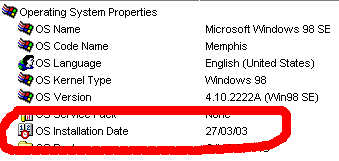 |  |